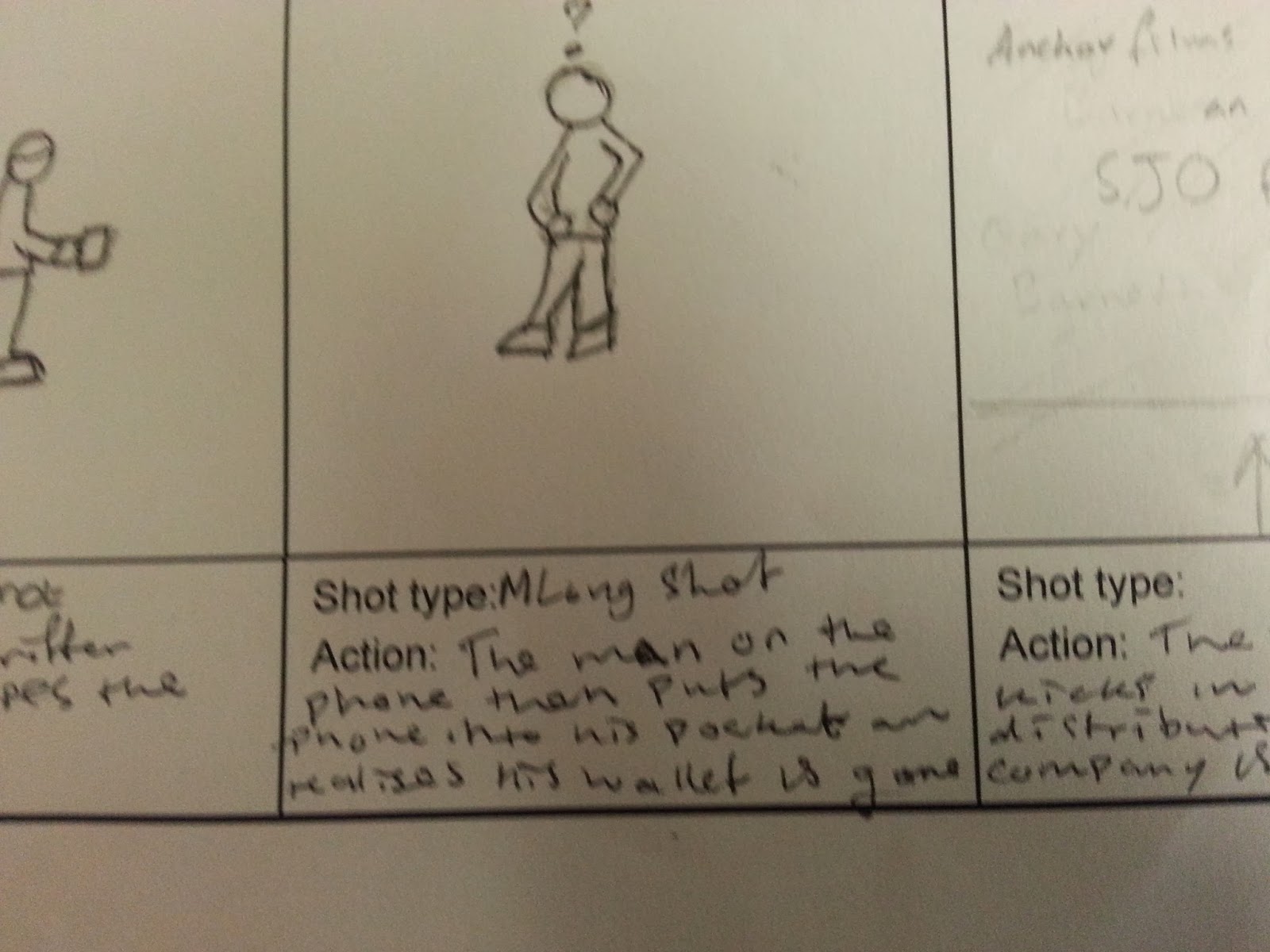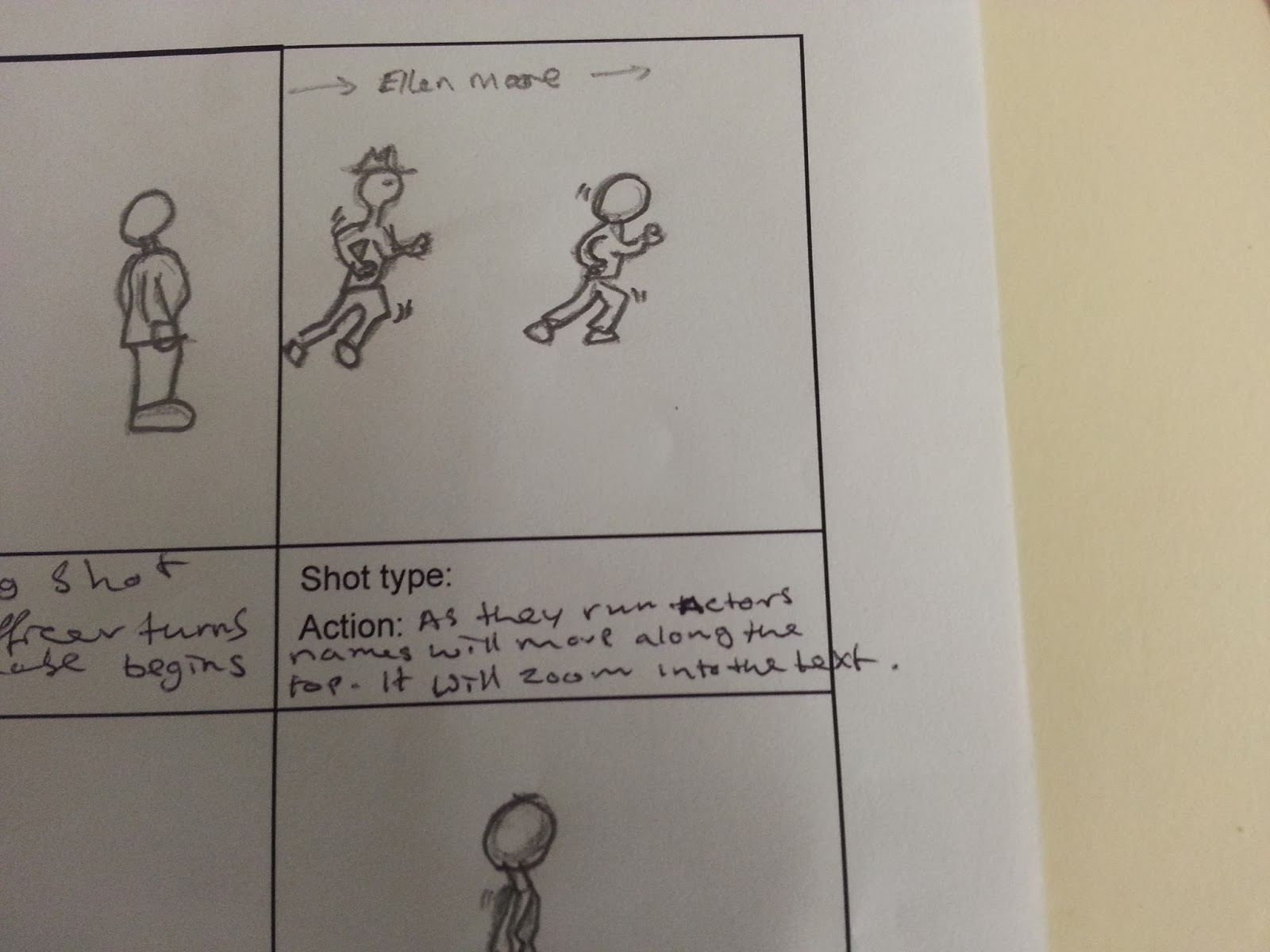This is our group rough copy of our title sequence,'Grifter'. This opening is something unexpected to typical title sequence, following the example of 'Catch Me If You Can' very closely. This opening title sequence came out well however there are little minor issues that could be worked upon. There are a lot of pixel problem where there are different colour dots to the gold background that appears quiet frequently. There are also problems with the sound edit that we hope fix up upon immediately. We also have more text to place into the film title sequence which we did not get to add now however after we get our feedback then we will definitely add into the title sequence on our final deadline. Overall we are pleased that we managed to have a rough copy on the deadline.
Final Video
)
Friday, 24 January 2014
Wednesday, 22 January 2014
Editing Diary: Day 3
The next day after creating the production logo we were really ahead and so had a bit of time to spare therefore I went back to placing an image with the production logo. The image had a white background which ruined the whole production logo, so I chose to edit the image on 'Adobe Photoshop'. On Photoshop, I imported the image and erased the white background using 'Magic Eraser Tool'. Once I had taken out the white background in the image, I went back onto 'Adobe After Effect' to try insert the image with the text. Using what I have been told by my teachers, I managed to add the image and its animation with the text.


This is our production logo after adding the image and text:
Once we were pleased with our production logo, we went on to placing the music into the logo. Using Final Cut Express we were able to import our logo in the software and add the copyright free sounds with it. Using our skill from previous editing lessons (e.g.: Preliminary Task) we were able to add the music to the logo and filter the colour of the overall logo. Once done, we had exported it and I had uploaded it onto Youtube.
This is our final edit of the production logo:
Tuesday, 21 January 2014
Editing Diary: Day 2
Editing
After we had finished filming our opening sequence, we went straight into editing it for our rough copy. I was in charge of making sure that our group's work was done to how we planned it to be, also I had to make sure our group had the a production logo. Othman was in charge of editing our clips on 'Final Cut Express' following closely what has been illustrated on our storyboard. Samuel was in charge of gathering a suitable sound for our title sequence and creating the text for our title sequence.
For our production logo, I had to explore the Internet looking for an 'Adobe After Effect' template that was close to the one we drew in our storyboard. After a long scan through websites and videos, we fount a template that appealed to us. Although we had the template, we were not done, we need the text and the anchor on the same screen as the template background. I decided to open the template in 'Adobe After Effect'. Once in after effect, I had to place a text, however the text needed to be seen clearly, so we added a drop shadow to the text. Thanks to our teachers we were able to apply text to the background, choose the positioning of the text and how it will appear. Cautious of time, we were advice to leave the image out of the production logo and so we did.
Planning: Ipod Advert
While we have been editing our title sequence, we were reminded of similar example which used the same techniques that we were planning on using. The iPod advertisement was a very similar use of editing. From this video, even though we did not know of the advertisement until a few days into editing, we were able to get a few influences from it.
Monday, 20 January 2014
Editing Diary: Day 1
This is day one of editing, we have just finished filming our footage (and we finished faster than expected, leaving us with enough time to focusing strongly on the editing, which is the toughest part of our title sequence). As our title sequence is adopting the style of 'Catch Me If You Can' and 'Superbad', then editing is very important. While everyone in my group had assignment for the editing, I had nothing to do, therefore, as I wait to learn how to make our production logo, I went onto blogger to check if our works are up to date so that on deadline day we would be fine.
Wednesday, 15 January 2014
Filming Diary: Day 3
 This was another day of filming, however this time we actually got the whole filming stage done. This was good as it allowed us more time to learn some editing skills and research more for our production. Today we had booked the room and the camera once again and had no disruptions. We place the tripod were we last marked it and got ready for filming. We changed certain parts of the storyboard to fit the position we were placed in. We did not waste anytime today, I was in control of the camera as my scene was all done, this gave me the chance to watch my teammates and note any errors that may have occurred. Taking up nearly the whole of our lesson time we had everything completed and ready for uploading.
This was another day of filming, however this time we actually got the whole filming stage done. This was good as it allowed us more time to learn some editing skills and research more for our production. Today we had booked the room and the camera once again and had no disruptions. We place the tripod were we last marked it and got ready for filming. We changed certain parts of the storyboard to fit the position we were placed in. We did not waste anytime today, I was in control of the camera as my scene was all done, this gave me the chance to watch my teammates and note any errors that may have occurred. Taking up nearly the whole of our lesson time we had everything completed and ready for uploading.
We were so happy to have everything completed and took the time to rest and review over our work that we had produce today. Once we were happy with our footage, we packed up the equipment and left the TV studio. We were now ready for the editing, which was the most important part of our title sequence and need the most time focused upon however still pleased that we had finished all of our filming on time and only in two days.
Thursday, 9 January 2014
Filming Diary: Day 2
Today was a much better day, we made sure to book out the camera and room the day before so that we could the room all to ourselves. Once we got all the equipment for our production we went on our way, only to be stopped by another media class who wanted use the room quickly. Obviously there definition of 'quickly' was completely different to ours because they were in there for mostly a period of a lesson (50 minutes). Once they had finished we were placed in a crucial situation as we had less time then what we had expected. We went straight in there, expected the room and got into our costumes. I made sure that health and safety was thought about and so i made sure that there were no hazards while we were recording, moving the lighting that was arranged randomly around the room, we got straight onto recording.
Once we were all done and ready for recording, we placed our camera and tripod down and turned the camera on. The camera was white balanced before so it was just a matter of turning it on, standing in position and pressing the record button on the camera. The first scene was using me and Othman so we both had to stand out of frame so that the camera could not see use while we were set to appear.
 We had to record the scene over and over again till we just got it perfect. Doing this scene pretty much ate out all the time we had for recording today. We marked off where the camera on its tripod was so that the next time we came to filming, we had it in the right position, keeping the continuity of our filming like we learnt from our continuity and preliminary tasks. Although today was not exactly how we expected, we were happy to actually get some filming done for the day and hopefully the next time we had to film that we would get a lot more done.
We had to record the scene over and over again till we just got it perfect. Doing this scene pretty much ate out all the time we had for recording today. We marked off where the camera on its tripod was so that the next time we came to filming, we had it in the right position, keeping the continuity of our filming like we learnt from our continuity and preliminary tasks. Although today was not exactly how we expected, we were happy to actually get some filming done for the day and hopefully the next time we had to film that we would get a lot more done.Wednesday, 8 January 2014
Filming Diary: Day 1
We did not get to start any filming today due to the fact that we did not book out the TV studio room before hand. Therefore we have learnt to book the room and cameras out before hand to allow us to reduce the chance of these problems repeating again. Throughout the double period we had we just went onto our blogs and look for outstanding work. Samuel and Othman searched of copyright free sounds to use in our editing for the title sequence of 'Grifter'. At least by doing this for the lesson we were doing something beneficial for our production.
Tuesday, 7 January 2014
Monday, 6 January 2014
Storyboard
Storyboard
This is our group's storyboard for our title sequence, 'Grifter':
This part has been changed during filming due to the fact that we could not get out feet in the filming frame
Subscribe to:
Comments (Atom)




.jpg)